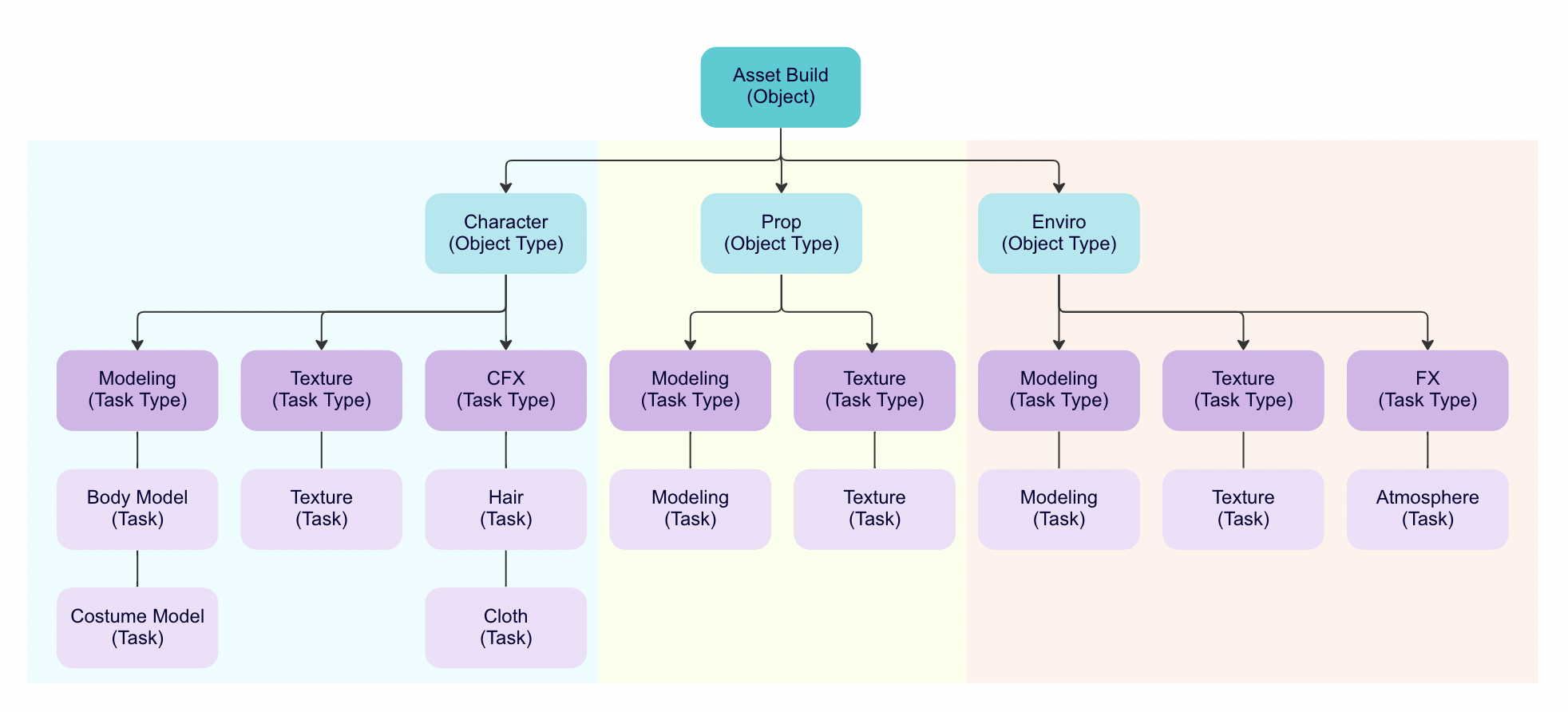Your workflow is the step-by-step order of work that results in the final approved output of your project. It is usually defined by the tasks required to complete each type of object you create and then repeated for each object in your project. Depending on what kind of project you are working on, your workflow can be simple:
A single task, when complete, marks the completion of the object:
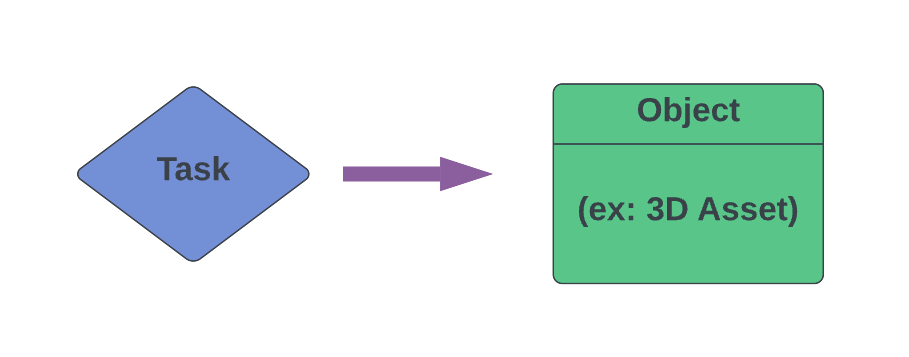
Or, a more complex workflow with many tasks, some of which can happen alongside others, all moving towards object completion:
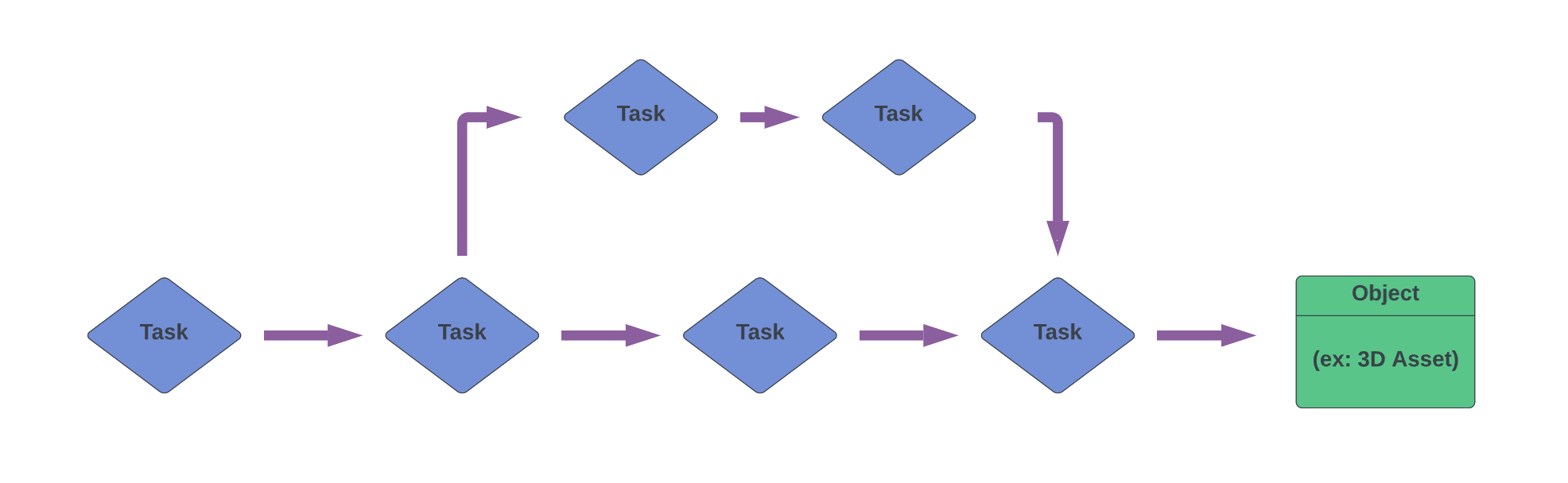
And quite often, it is somewhere in between.
Using Task Types to Define your Workflow
Task types help define the stages of work required to complete an object. They can also reflect the type of work that needs to be completed for that specific task.
Examples:
- You are creating a 3D asset that goes through the stages of modeling and surfacing to reach completion, so you may want your task types to be "Modeling" and "Surfacing."
- You're creating VFX for a film, so you may want the task types on Shot objects to reflect the kind of work that is being done on the film, like "Animation", "Lighting", or "Compositing."
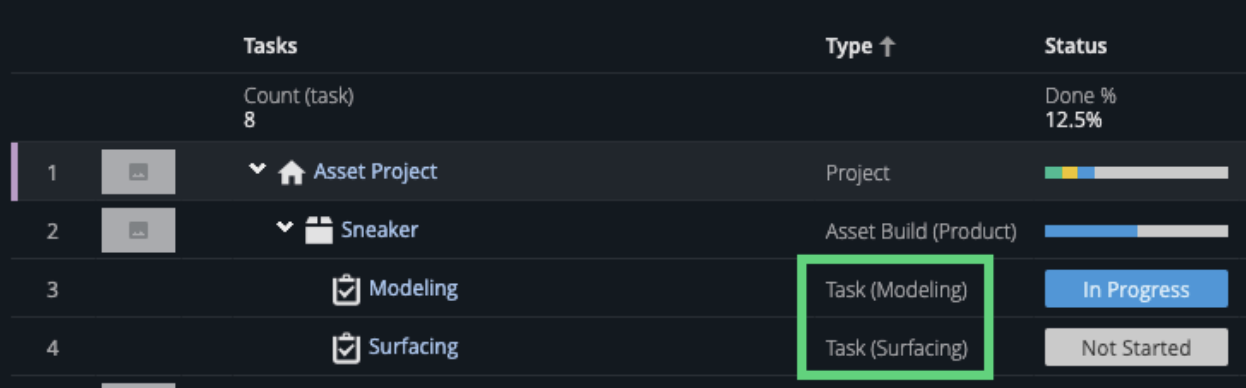
Image: You can see the task types "Modeling" and "Surfacing" represented in the type column of the Tasks Spreadsheet for the "Sneaker" Asset Build object.
Your workflow may even require multiple tasks to be completed that are all of the same task type:
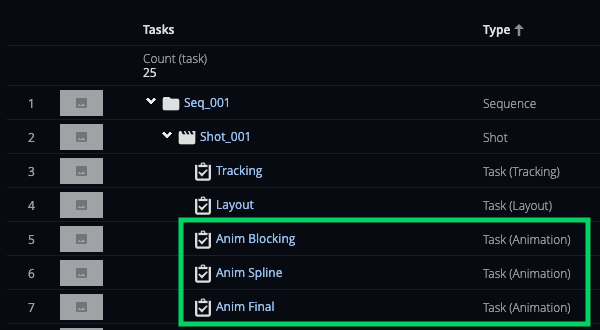
Image: Three different animation tasks represented by the task type "Animation."
The goals you've selected for implementing ftrack Studio can help determine how granular you need to be when deciding on the number and types of tasks required to track your project effectively.
Breaking a stage of work into multiple tasks of the same type can be helpful when:
- You have overlapping streams of work in a single object
- Time may be of the essence, and a downstream department in your workflow can begin work using "work in progress" from an upstream department.
- Example: Lighting can begin their work when the "Anim Blocking" task is complete on that object, so we need a specific task to indicate when that initial portion of work is done.
- Approval is needed in different stages of the work
- Example: The director wants to approve animation blocking before the artist goes any further, so the animation stage of this workflow needs to be broken down into separate tasks and approved individually.
- The work of one stage can be broken down and assigned to different assignees.
- While you can assign multiple assignees to a single task in Studio, you may want to track and approve each assignee's work separately.
- Example: You can have an object called "Sofa" and a task type called "Upholstery." You could have two people assigned to one Sofa Upholstery task, OR you could break it into two Upholstery tasks named "Frame" and "Cushions" to define the work to the assignee further.
- You want to log the time it takes to complete specific portions of work in a stage.
- You may want to log time on tasks, but a common reason is to compare your bid or expected time against the actual time it takes.
- Example: Using our Sofa object again, you have bid 5 days to upholster the whole sofa but want to know precisely how long it's taking to upholster the frame and how long it's taking to upholster the cushions. You discover the "Cushions" tasks are consistently taking up more of the bid time than expected, so you need to figure out a way to optimize the upholstery process on cushions to save time and cut costs.
With these detailed examples, we hope you understand how to break down your task workflow into its stages of work as "types" and when it's helpful to make your tasks more granular. Always err on simplicity if you aren't sure, as you can always add a new type later. It is often more difficult to remove something from a workflow than to add something new.
Using Object Types
Objects types can be used to further define objects into differing categories depending on the level of granularity needed to track and organize them.
Examples:
- A home interior company could apply a broad type to its 3D Asset objects such as "Living Room" and "Kitchen." Alternatively, they could break it down into types such as "Coffee Table", "Sofa", "Dining Chair" and "Dining Table" if they need to find and track those objects' types separately.
- A publisher may have its "Novel" object classified as "Fiction" and "Nonfiction" or perhaps "Mystery", "Fantasy", and "True Crime."
- An animated feature may classify its Asset Build object types into "Characters", "Props", and "Environments."
If you need to track specific levels of detail on like objects, you can use types to differentiate them.
Example: They are all Asset Build objects, but they are different kinds, and the type could determine the tasks needed to create that variety of Asset Build.
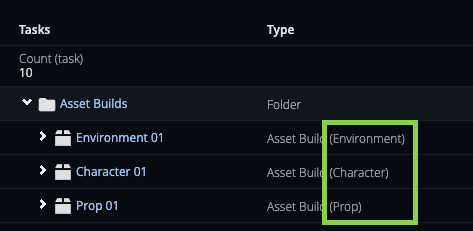
Image: Environment, Character, and Prop Object types represented on three Asset Build objects in the Tasks Spreadsheet.
Using Milestone Types
Milestones types can be helpful to clarify if there is a specific department it is tied to.
Example:
- Animation on your feature must have all animation blocking completed by a specific date. You can apply an "Animation" type to your milestone to clarify what work is required for that milestone deadline. It also allows animation to quickly search for all milestones that relate to their department.
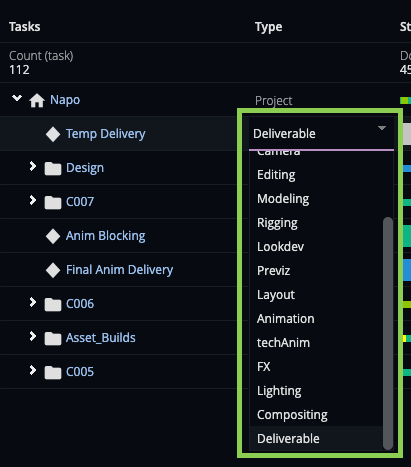
Image: A list of types available to apply to a milestone in the Tasks Spreadsheet.
Take Action
 |
Write down your basic workflow by answering the following questions, keeping in mind that your workflow will determine the complexity of your type and task needs. |
Objects
|
What are you creating in your project/company, and what objects will you use to represent that work?
|
|
Do your objects need to be defined by different types? If yes, what object types will you use?
|
|
Do you have any objects needed for tracking data related to creating another object?
|
Tasks
|
What task types will you use to break down the stages of work required to complete each object?
|
|
For each object and object type, what are the individual tasks required to complete them?
|
|
Tip: Try using a Flowchart to break down your object object type task types tasks
|
Milestones
|
If milestones are being used, will they need types to organize them?
|