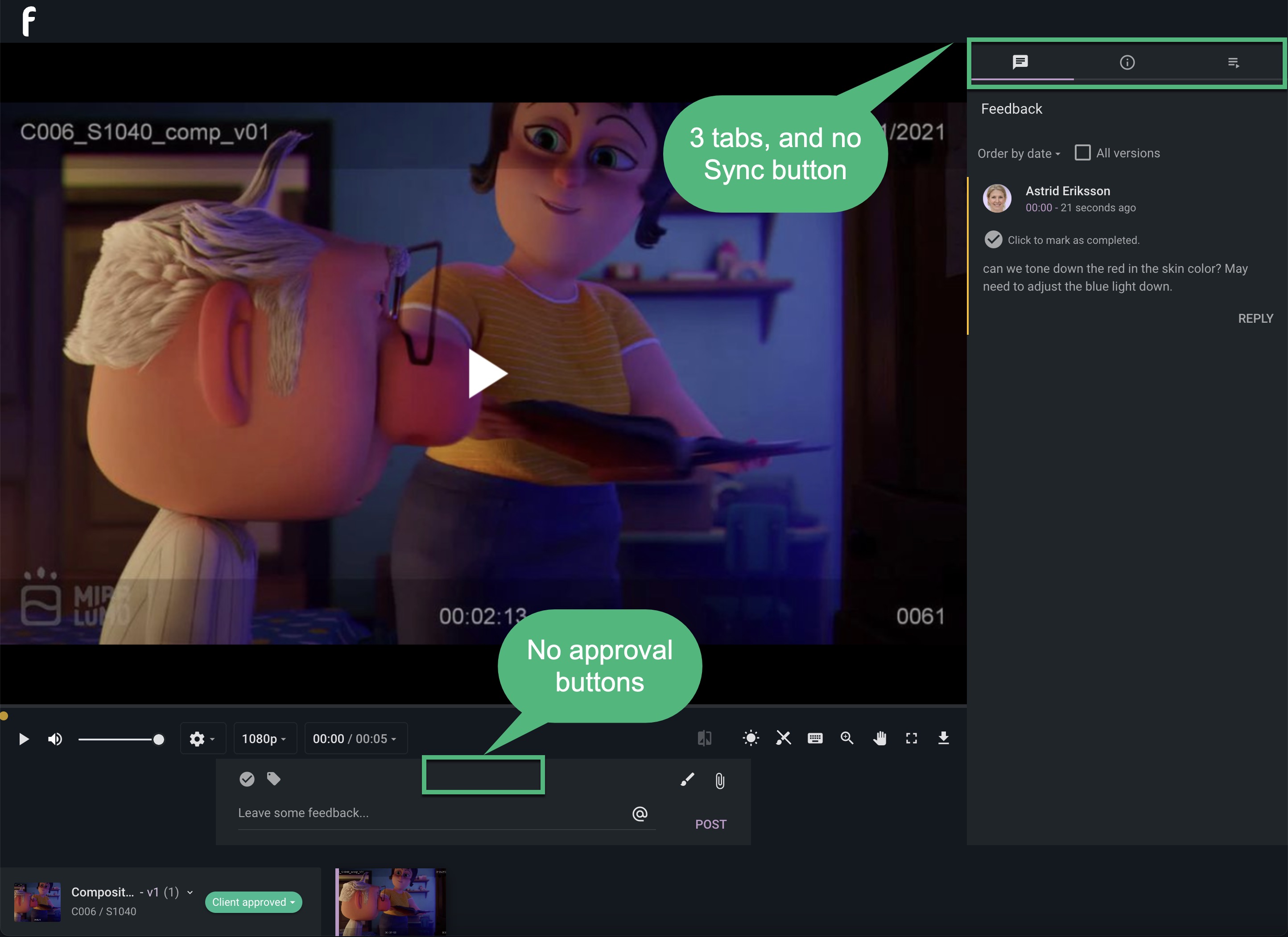As we mentioned in Creating review sessions, we can have internal reviews for our team members and external reviews for our clients and other external guests. Each type of review is generally managed in its own player, each with unique features.
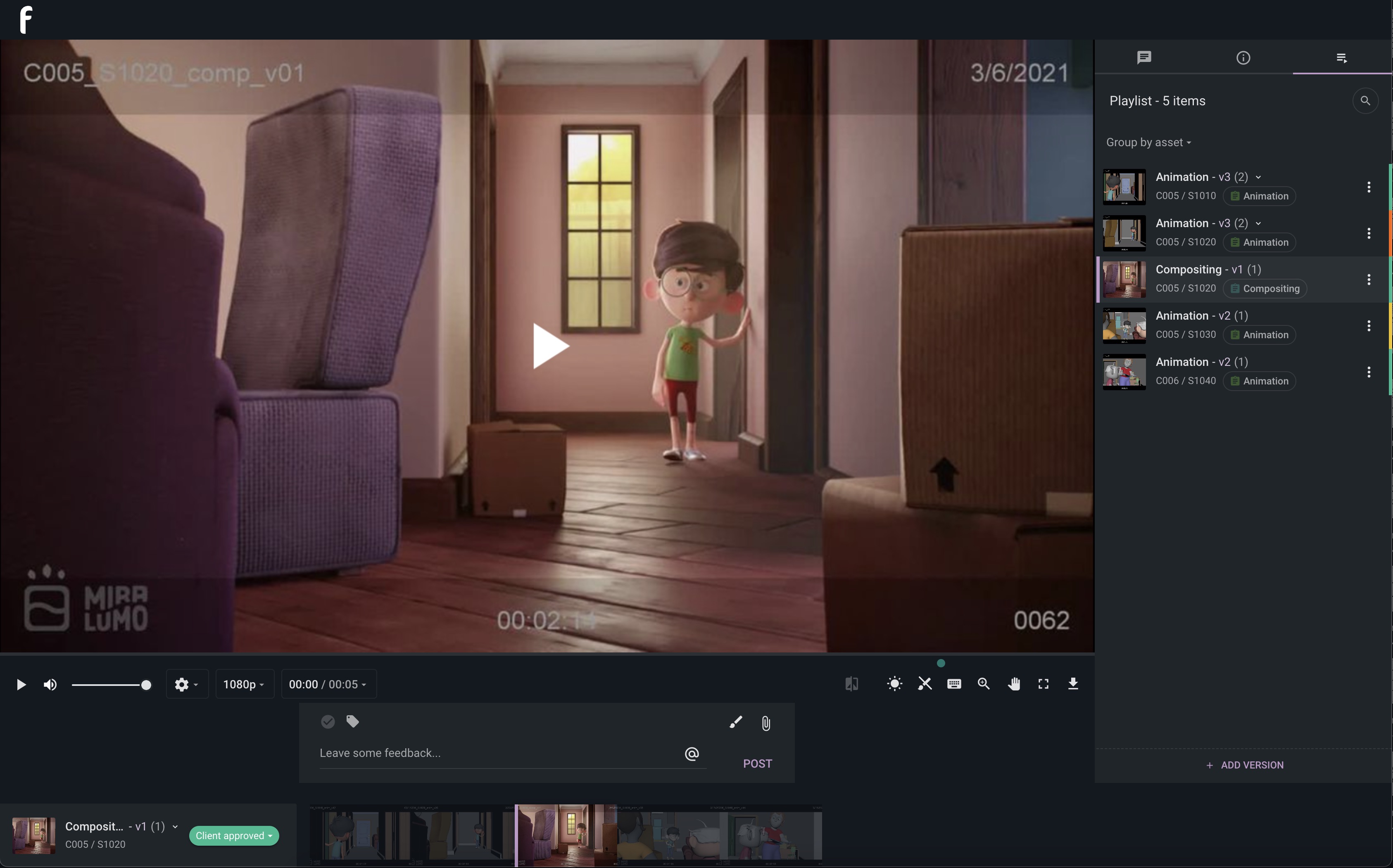
Image: The Web Player
Web Player
The Web Player (also called the Review Web Player) is where we review versions internally within the workspace. It is the default player in ftrack and will be opened when you Play a version selection or list. On some play functions, such as clicking on a thumbnail, the Lightbox will open first, and then you can choose to open the Web Player from there.
Included in this player are playback controls, note and annotation tools, playlist visibility, and existing version feedback.
Unique to this player is that all feedback created will immediately appear within the ftrack workspace, linked to the versions as notes.
|
Tip: To learn more about the features of the Web Player and how to use it, visit: Please note: If you change your preferred player in System settings > Review & Player > Settings, then your chosen player will take the place of the web player in most cases. Under the same settings, please ensure the Legacy web player is turned off for best performance:
|
Client Review Player
The Client Review Player is where we can host review sessions externally with invited guests and clients. We've also discussed how it can be used to collaborate with your internal team members that may be in remote locations.
Basic features included in this player are playback controls, note and annotation tools, playlist visibility, and existing version feedback.
Unique and notable mentions of this player are the ability to sync a session with invited guests, export notes, choose which client notes to transfer to your workspace, session share management, and an added version approval layer for guests.
Syncing is the definable feature of the Client Review Player. An open review session can be synced to any invitee, allowing all users to see the same session simultaneously. Any version update, playback controls, annotations created, or tool used can be seen in real time as it happens. Any invitee that has joined the session also has the ability to control playback and add their own feedback.
|
Tip: To learn more about the features of Client Review and how to use it, visit:
Please note: Presently, all notes transferred from the Client Review Player will be labeled as "Client Feedback", even if it was an internal team member that left the note. |
How do I know which player I'm using?
Visually speaking, the Web Player appears mostly the same as the Client Review Player but is missing a few features. Below is the Client Review player. You can see it has the following:
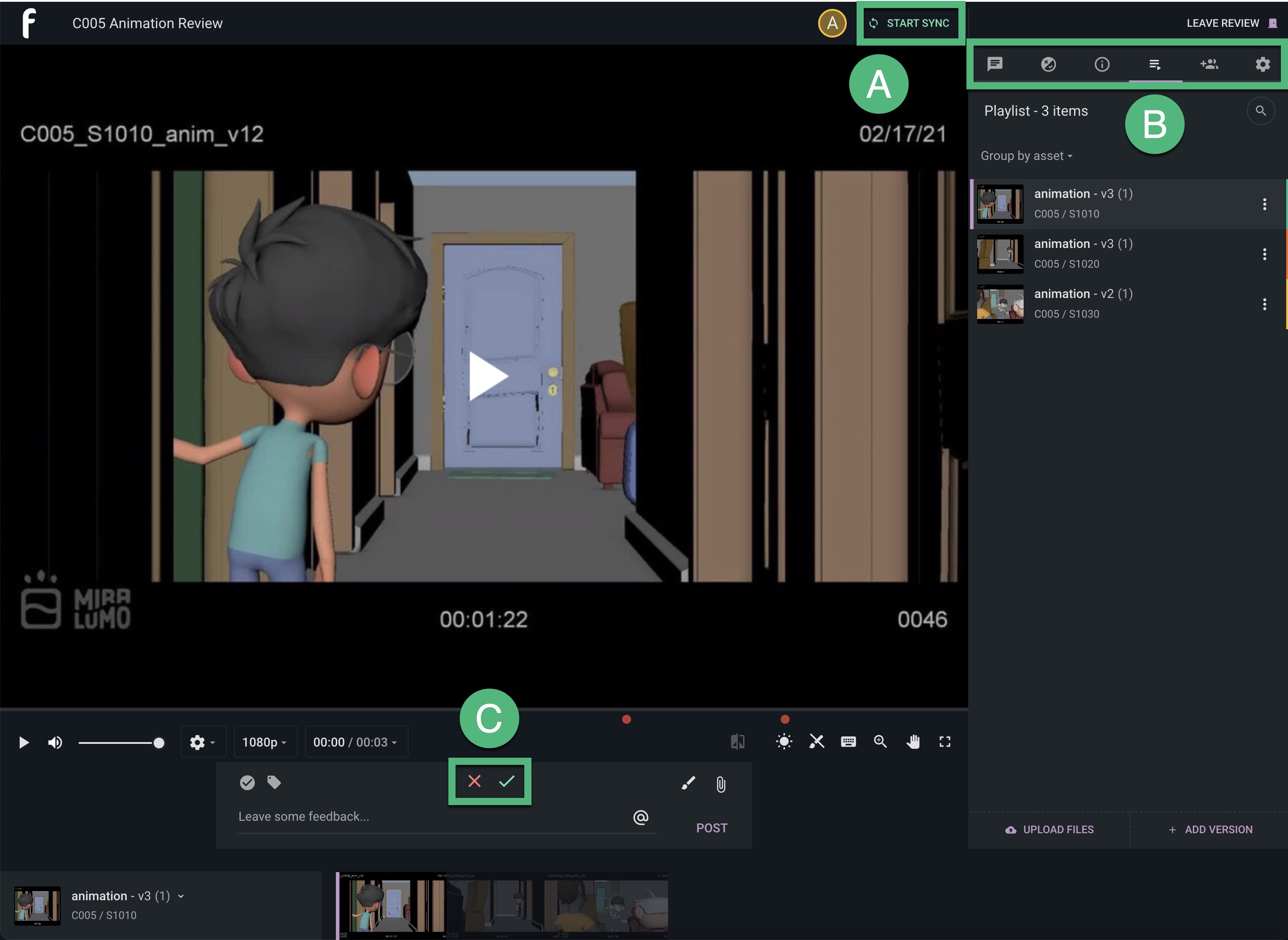
A. Start Sync button allowing you to sync a session with guests.
B. Additional tabs in the vertical menu for approvals, sharing, and session management settings.
C. Approval buttons in the feedback box give each guest their own stamp of approval for a version, independent of the version's internal status.
In the Web Player, you can see that it looks the same but is missing the above-mentioned features as it does not have them. In the right-hand panel, missing are the tabs for approvals, share, and session settings. The feedback, information, and playlist tabs are the same.